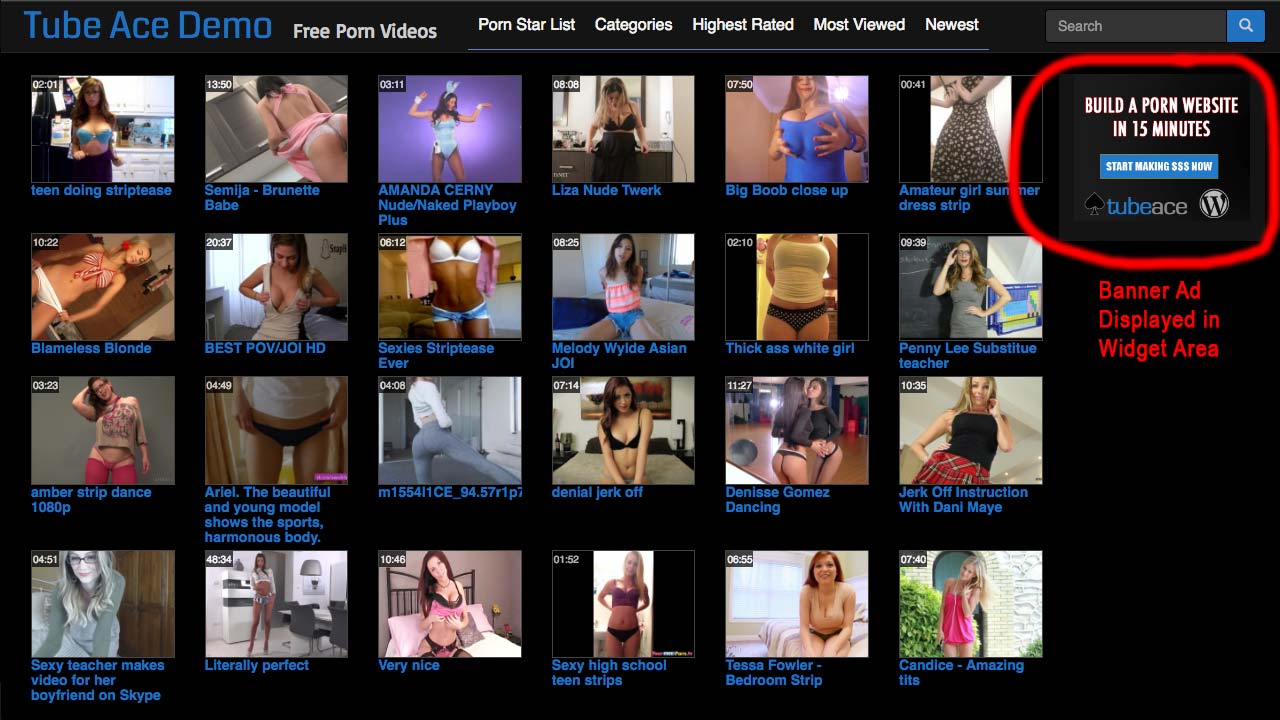How To Add Banners & Ads on a WordPress Website
Published July 14, 2018 by ChrisMost WordPress themes include Widget Areas which are pre-designated areas where advertisements or any HTML code can be pasted to appear on your website.
To add or modify widgets for your WordPress site, in your WordPress Admin menu, click to Appearance > Widgets
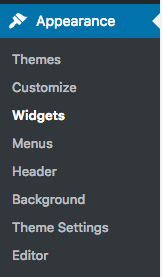
On the Widgets Page, you will see a list of Available Widgets which can be dragged into the Widget Area of your choice. The widget areas locations are set and named by the theme’s author. Some themes have more widget areas than others.
To use HTML Ad code provided by your Ad or Affiliate Partner or Network, paste the HTML code of the ad in a new Custom HTML type widget in the widget area of your choice and click save. For a list of trusted Adult Ad Networks & Affiliate Networks, see our article How To Monetize an Adult Video Website.
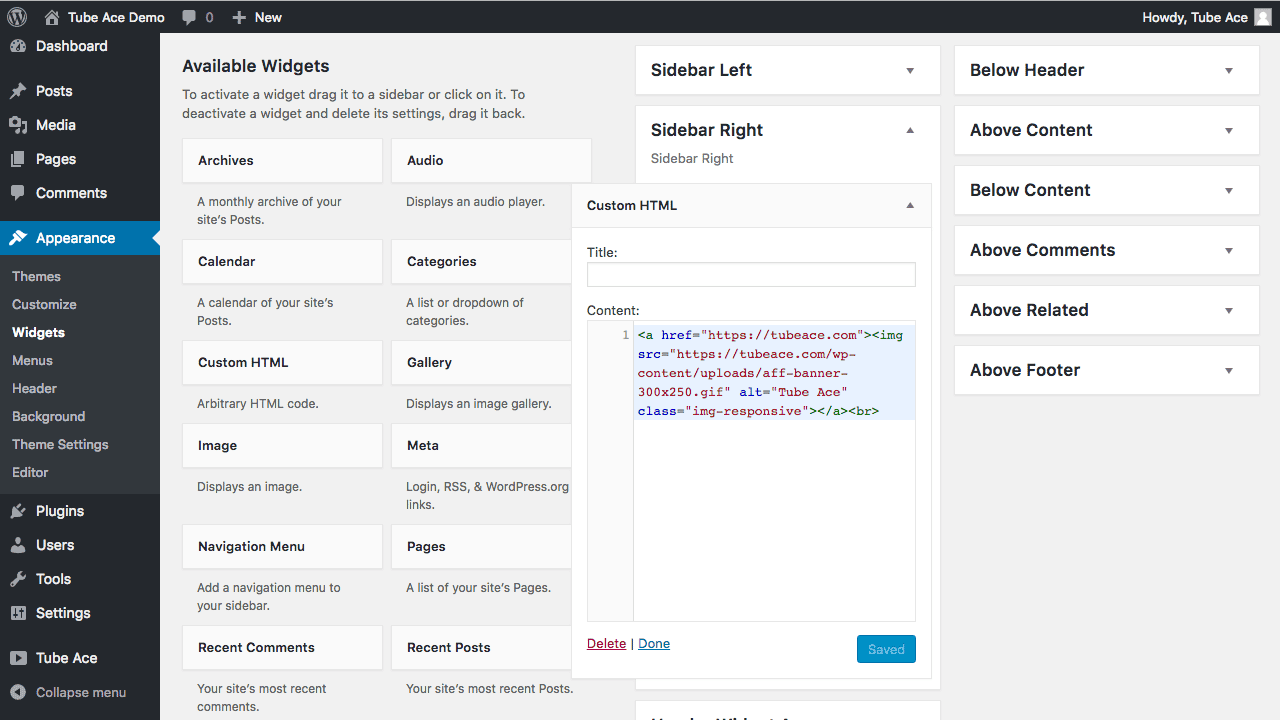
Refresh your website to see the new ad code appear in your widget area.